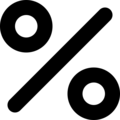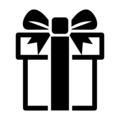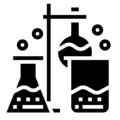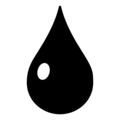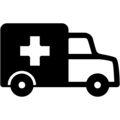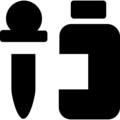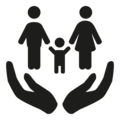Help to MYCHEM: Define articles, delete, order
Help for Shop System:
Order individual item and add to cart:
If you have found a product, you can use this 'Add to Cart' now without obligation by clicking the button in the shopping cart.
The contents of the basket you can view without obligation to have it already ordered at any time by clicking the button 'cart'.
Remove item from shopping cart:
The products can be removed from the cart there at any time by clicking the 'Delete' button again.
Buy products online and pay / Place Order:
If you want to buy the products in your cart, click the button '>> Go to Step xy >>'.
Please then enter your data Required fields are marked in color and with a '*'.
After entering your information you verify your information one more time.
On the next page choose the shipping method as well as the method of payment.
You will then receive a summary of your order, on this page you can check your entries and, where appropriate, using the buttons 'change data' correct.
Send order / order confirmation via e-mail:
By clicking the button 'Send' to complete the ordering process,
you will then receive an order confirmation via e-mail from us.
If you have questions please contact us via phone or contact form etc.